Lesson 2 Interactive Maps
2.1 Overview
Questions
- How do you generate interactive plots of spatial data to enable pan, zoom and hover/click for more detail?
Objectives
Learn variety of methods for producing interactive spatial output using libraries:
plotly: makes any ggplot2 object interactivemapview: quick view of any spatial objectleaflet: full control over interactive map
2.2 Things You’ll Need to Complete this Tutorial
R Skill Level: Intermediate - you’ve got basics of R down.
We will continue to use the sf and raster packages and introduce the plotly, mapview, and leaflet packages in this tutorial.
# load packages
library(tidyverse) # loads dplyr, tidyr, ggplot2 packages
library(sf) # simple features package - vector
library(raster) # raster
library(plotly) # makes ggplot objects interactive
library(mapview) # quick interactive viewing of spatial objects
library(leaflet) # interactive maps
# set working directory to data folder
# setwd("pathToDirHere")2.3 States: ggplot2
Recreate the ggplot object from Lesson 1 and save into a variable for subsequent use with the plotly package.
# read in states
states <- read_sf("data/NEON-DS-Site-Layout-Files/US-Boundary-Layers/US-State-Boundaries-Census-2014.shp") %>%
st_zm() %>%
mutate(
water_km2 = (AWATER / (1000*1000)) %>% round(2))
# plot, ggplot
g = ggplot(states) +
geom_sf(aes(fill = water_km2)) +
scale_fill_distiller("water_km2", palette = "Spectral") +
ggtitle("Water (km2) by State")
g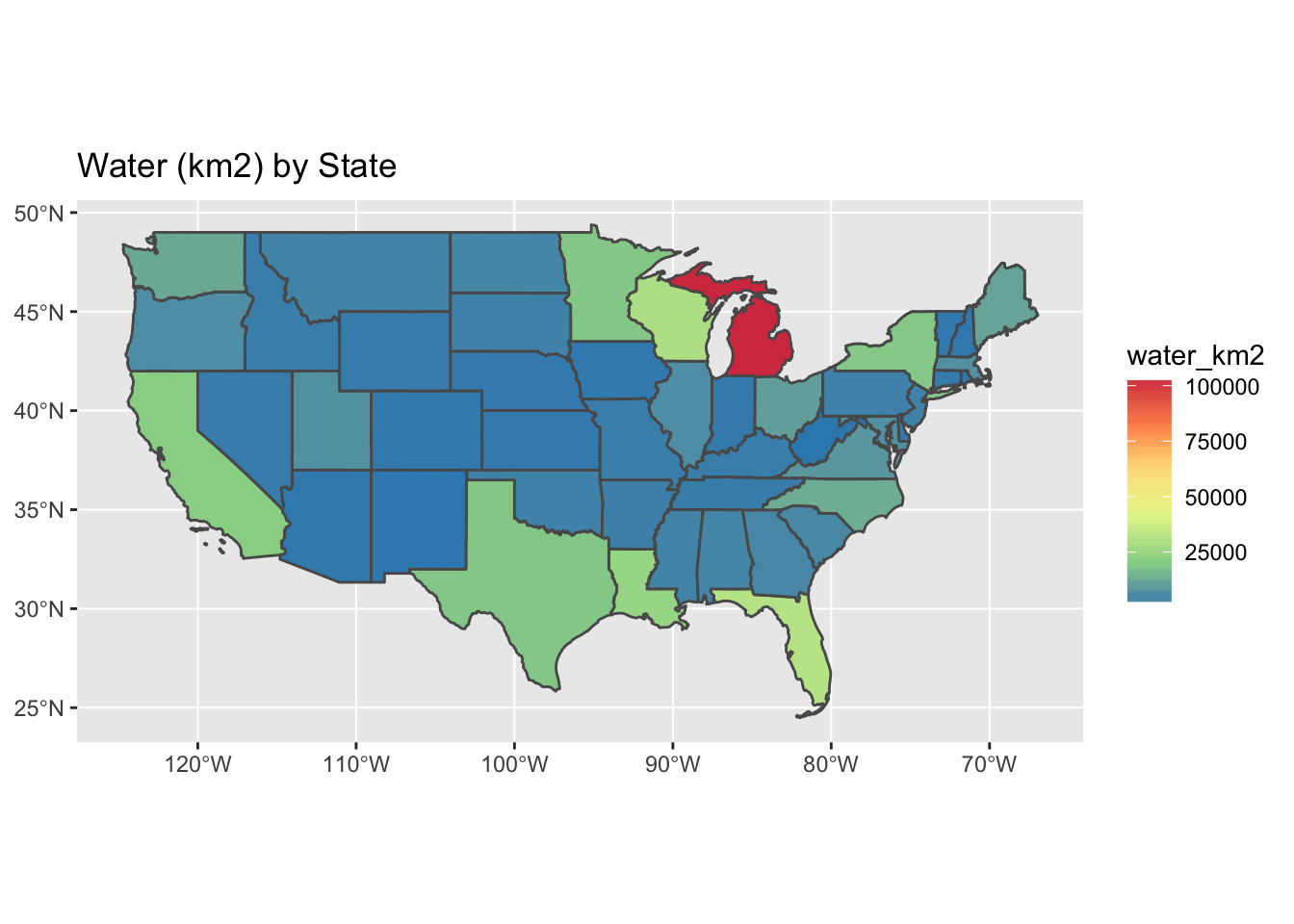
2.4 States: plotly
The plotly::ggplotly() function outputs a ggplot into an interactive window capable of pan, zoom and identify.
library(plotly)
ggplotly(g)2.5 States: mapview
The mapview::mapview() function can work for a quick view of the data, providing choropleths, background maps and attribute popups. Performance varies on the object and customization can be tricky.
library(mapview)
# simple view with popups
mapview(states)# coloring and layering
mapview(states, zcol='water_km2', burst='STUSPS')2.6 States: leaflet
The leaflet package offers a robust set of functions for viewing vector and raster data, although requires more explicit functions.
library(leaflet)
leaflet(states) %>%
addTiles() %>%
addPolygons()2.6.1 Choropleth
Drawing from the documentation from Leaflet for R - Choropleths, we can construct a pretty choropleth.
pal <- colorBin("Blues", domain = states$water_km2, bins = 7)
leaflet(states) %>%
addProviderTiles("Stamen.TonerLite") %>%
addPolygons(
# fill
fillColor = ~pal(water_km2),
fillOpacity = 0.7,
# line
dashArray = "3",
weight = 2,
color = "white",
opacity = 1,
# interaction
highlight = highlightOptions(
weight = 5,
color = "#666",
dashArray = "",
fillOpacity = 0.7,
bringToFront = TRUE))2.6.2 Popups and Legend
Adding a legend and popups requires a bit more work, but achieves a very aesthetically and functionally pleasing visualization.
library(htmltools)
library(scales)
labels <- sprintf(
"<strong>%s</strong><br/> water: %s km<sup>2</sup>",
states$NAME, comma(states$water_km2)) %>%
lapply(HTML)
leaflet(states) %>%
addProviderTiles("Stamen.TonerLite") %>%
addPolygons(
# fill
fillColor = ~pal(water_km2),
fillOpacity = 0.7,
# line
dashArray = "3",
weight = 2,
color = "white",
opacity = 1,
# interaction
highlight = highlightOptions(
weight = 5,
color = "#666",
dashArray = "",
fillOpacity = 0.7,
bringToFront = TRUE),
label = labels,
labelOptions = labelOptions(
style = list("font-weight" = "normal", padding = "3px 8px"),
textsize = "15px",
direction = "auto")) %>%
addLegend(
pal = pal, values = ~water_km2, opacity = 0.7, title = HTML("Water (km<sup>2</sup>)"),
position = "bottomright")2.7 Challenge: leaflet for regions
Use Lesson 1 final output to create a regional choropleth with legend and popups for percent water by region.
2.7.1 Answers
regions = states %>%
group_by(region) %>%
summarize(
water = sum(AWATER),
land = sum(ALAND)) %>%
mutate(
pct_water = (water / land * 100) %>% round(2))
pal <- colorBin("Spectral", domain = regions$pct_water, bins = 5)
labels <- sprintf(
"<strong>%s</strong><br/>water: %s%%",
regions$region, comma(regions$pct_water)) %>%
lapply(HTML)
leaflet(regions) %>%
addProviderTiles("Stamen.TonerLite") %>%
addPolygons(
# fill
fillColor = ~pal(pct_water),
fillOpacity = 0.7,
# line
dashArray = "3",
weight = 2,
color = "white",
opacity = 1,
# interaction
highlight = highlightOptions(
weight = 5,
color = "#666",
dashArray = "",
fillOpacity = 0.7,
bringToFront = TRUE),
label = labels,
labelOptions = labelOptions(
style = list("font-weight" = "normal", padding = "3px 8px"),
textsize = "15px",
direction = "auto")) %>%
addLegend(
pal = pal, values = ~pct_water, opacity = 0.7, title = "water %",
position = "bottomright")2.8 Raster: leaflet
TODO: show raster overlay using NEON raster dataset example
2.9 Key Points
- Interactive maps provide more detail for visual investigation, including use of background maps, but is only relevant in a web context.
- Several packages exist for providing interactive views of data.
- The
plotly::ggplotly()function works quickly if you already have a ggplot object, which is best for static output. - The
mapview::mapview()function can work for a quick view of the data, providing choropleths, background maps and attribute popups. Performance varies on the object and customization can be tricky. - The
leafletpackage provides a highly customizable set of functions for rendering of interactive choropleths with background maps, legends, etc.